So I saved the best for last. You can now plainly see why I made some of my previous choices in the product lineup. Some of them… no pretty much all of them were selected to match this particular item: the Nike + iPod Sport Kit. Of course the headphones will really go with any MP3 player, but that’s another story.
Previously reviewed products:
Can I say just one thing about this thing… awesome! Man, I love this thing. It makes running a joy. This little gem is the whole reason that I purchased the iPod nano and all of this other gear and it was all well worth it. So that is my overall opinion.
Setup… easy. You just plug in the Nike + iPod Receiver into the nano and navigate a few menus. There’s a Nike+ menu item after you plug it in. You can enter your weight so that you get more accurate readings for calories burned. If you want to you can calibrate it by going to a track where there is a known distance and doing some runs. The menu system will walk you right through doing the calibration and this is supposed to help it to be a little bit more accurate. The documentation says that it is pretty accurate for most people though so I left it alone. The sensor is a very small little thing that goes into a pocket in special Nike+ shoes built to carry it. What!? You don’t have Nike+ shoes? We’ll get to that in a bit. That’s all you have to do to get ready to workout with it. Simple right?
To start a workout (run) you just navigate to the Nike+ menu and select what type of workout you desire. I wanted to do a distance based workout. There’s also time based, calorie based and open ended. Next just select your music, which can be the currently playing music, a playlist, songs in random order or no songs at all. Hit the center button and off you go. At intervals a voice comes over your headphones and let’s you know your progress. Since I do a distance workout set to miles the voice gives me an update at every mile. I can also request a manual update by pushing the center button. This also tells me the total time of my workout, the total distance run and my current pace. Nearing the end of the workout the voice gives me updates every 100 meters starting at 400 meters from the end of my selected distance. This gives you a bit of a motivational push at the end. At the conclusion of the workout you could continue if you wanted or you can just push the menu button to end the workout. The screen then displays the statistics of your run. Done.
Now that you’ve done your hard work you can manage and track your progress. Nike has done a great job and put together a community site for all Nike + iPod Sport Kit owners. Just plug your iPod nano into your computer and sync it up to iTunes. iTunes will walk you through opening a FREE account on the Nike website if you don’t have one already. This allows you to see graphs of your workouts, set goals for yourself and even join challenges with other people in the community. That’s right! You can compete with people around the world. They have challenges such as first person to run 100 miles or whoever runs the most miles in 30 days. Below are two examples of the graphs that I screen captured from the site.
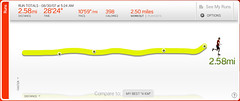
Graph of one of my workouts (click the picture to enlarge)

Comparison of all my workouts by distance (click the picture to enlarge)
EDIT: I moved the original chart screenshots, so these are updated as of 08/30/2007.
The one thing that I was not real happy about is the fact that I cannot share my running progress with the world. Or at least the world that does not own a Nike + iPod Sport Kit. There is an API that the Nike website uses that enables some Nike’s own widgets to retrieve data from their site. Some other people of used this to write a couple of WordPress plugins, which do not really meet the needs that I have. They are nice, don’t get me wrong. It’s just that they display your stats in the sidebar and give a brief overview of things. I want a full integration of data and to be able to drill down into the nitty gritty right in the middle of the page just as you would on the Nike site. Or at least be able to plop the data down on a calendar similar to my Google calendar. That may be an upcoming project of mine, but who knows.
Anyway, this is one great gadget and I absolutely love it and recommend it whole-heartedly to any of you runners out there. What’s that? What about the Nike+ shoe issue? I guess you’ll just have to wait until next time won’t you? 🙂 Always keep keep ’em wanting more!